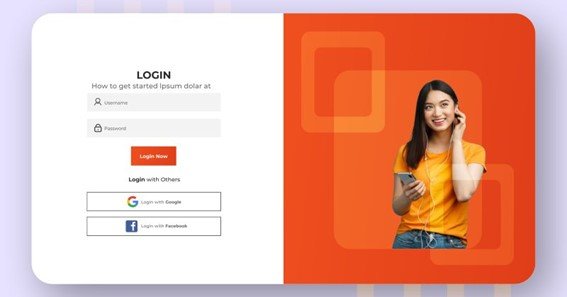The Commission on Dietetic Registration (CDR) is the credentialing agency for the Academy of Nutrition and Dietetics, responsible for certifying Registered Dietitians (RDs) and Dietetic Technicians, Registered (DTRs). Accessing the CDR’s online portal is essential for managing credentials, continuing education, and professional development.
Understanding the CDR Online Portal
The CDR’s online portal, known as MyCDR, provides dietetics professionals with tools to:
- Manage and verify credentials
- Access the Professional Development Portfolio (PDP)
- Record Continuing Professional Education Units (CPEUs)
- Apply for specialist certifications
Utilizing MyCDR ensures compliance with certification requirements and supports ongoing professional growth.
How to Access Your MyCDR Account
To log in to your MyCDR account:
- Visit the MyCDR Login Page: Navigate to the MyCDR Login page.
- Enter Your Credentials: Input your registered email address and password.
- Click ‘Sign In’: After entering your details, click the ‘Sign In’ button to access your account.
If you encounter issues during login, contact CDR’s support at cdr@eatright.org for assistance.
Managing Your Professional Development Portfolio (PDP)
The PDP is a structured plan for maintaining and enhancing professional competence. Through MyCDR, you can:
- Create a Learning Plan: Outline your goals and identify areas for development.
- Record CPEUs: Log completed continuing education activities.
- Submit Activity Logs: Provide evidence of completed CPEUs for recertification.
For detailed guidance, refer to the PDP Guide.
Maintaining and Verifying Credentials
Regularly updating and verifying your credentials is crucial. Through MyCDR, you can:
- Update Personal Information: Ensure your contact details are current.
- Verify Credentials: Access and print verification documents as needed.
- Pay Maintenance Fees: Manage your registration maintenance fees online.
For more information, visit the CDR Credential Verification System.
FAQ
1. What should I do if I forget my MyCDR password?
Use the ‘Forgot Password’ option on the login page to reset it.
2. How can I contact CDR for support?
Email cdr@eatright.org or call 1-800-877-1600 ext. 5500 for assistance.
3. How do I record CPEUs in MyCDR?
Log in to your account, navigate to the ‘Activity Log’ section, and enter details of your completed continuing education activities.
4. What is the deadline for submitting my PDP Activity Log?
Activity Logs must be submitted by June 30 of the final year of your recertification cycle.
5. How can I verify my CDR credentials?
Use the CDR Credential Verification System to verify and print your credentials.